Vue 컴포넌트간 통신
뷰 앱은 컴포넌트의 트리 구조로 이루어져 있습니다. 동등한 경로에 있는 컴포넌트는 부모 컴포넌트의 data나 vuex를 통해 통신할 수 있습니다. 오늘은 이벤트를 중점으로 포스팅하겠습니다.

코드로 보면서 말씀드리겠습니다.
1
2
3
4
5
6
// Home.vue
<template>
<GlobalNavigation></GlobalNavigation>
<Autocomplete></Autocomplete>
<Footer></Footer>
</template>
예를 들어 Autocomplete 컴포넌트는 현재 Home 컴포넌트의 자식 컴포넌트입니다. 원하는 것은 Autocomplete 컴포넌트의 select 속성을 어떻게 Home 컴포넌트의 또 다른 자식 컴포넌트에 전달할 수 있을까요?
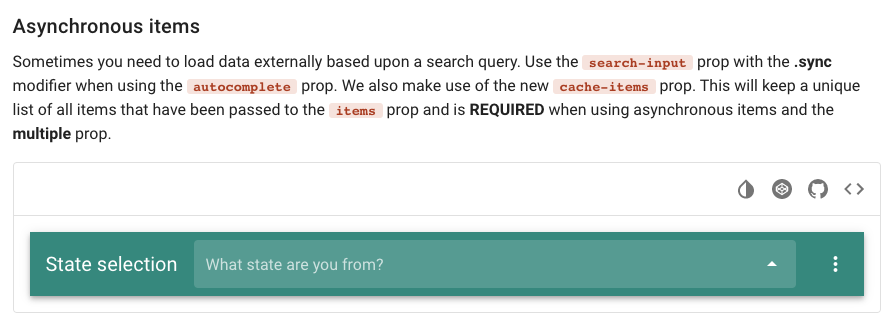
조금 풀어서 설명하면, Home 컴포넌트가 Autocomplete의 select 라는 데이터를 다른 컴포넌트에게 전달해주고 싶은 경우입니다. 그러면 Autocomplete에서 특정 이벤트를 바인딩하여 상위 컴포넌트에 이벤트와 함께 select를 전달해주면 됩니다.
1
2
3
4
5
6
7
8
9
10
11
12
13
14
15
16
17
18
19
20
21
22
23
24
25
26
27
28
29
30
31
// Autocomplete.vue
<template>
<v-autocomplete
...
@keydown="onKeydown"
></v-autocomplete>
</template>
<script>
export default {
props: ['codes'],
data () {
return {
...
select: null,
}
},
methods: {
...
onKeydown (e) {
console.log(e)
if (e.code !== 'Enter') return
this.$emit('onKeydown', {search: this.search})
}
}
}
</script>
<style scoped>
</style>
1
2
3
4
5
6
7
8
9
10
11
12
13
14
15
16
17
18
19
20
// Home.vue
<template>
<GlobalNavigation></GlobalNavigation>
<Autocomplete @onKeydown="search"></Autocomplete>
<Footer></Footer>
</template>
<script>
...
methods: {
search ({search}) {
this.keyword = search
if (!this.keyword.length) return
this.FETCH_RESULTS({keyword: this.keyword})
this.$router.push(`/manual/${this.keyword}`)
}
}
</script>
이렇게 하면, Autocomplete 컴포넌트에서 엔터키를 입력하면 search가 이벤트와 함께 Home 컴포넌트로 전달이 됩니다. Home 컴포넌트에서는 <Autocomplete @onKeydown="search"></Autocomplete> 로 이벤트를 바인딩 한뒤 search 메소드를 호출하여 검색 루틴을 수행합니다.